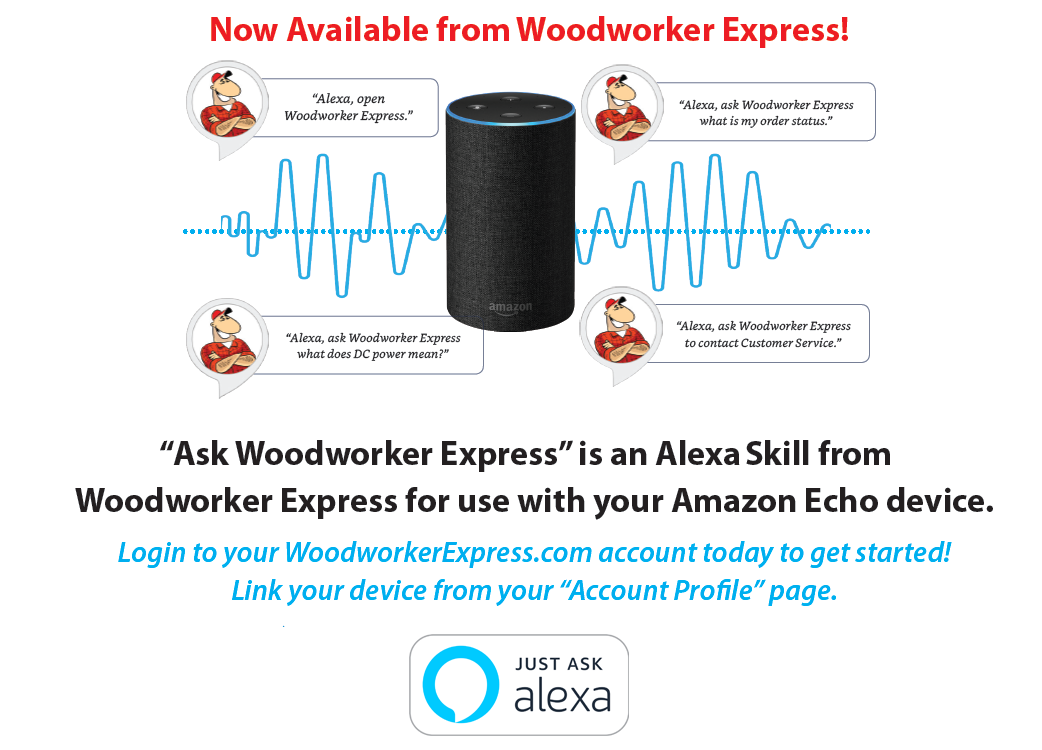
With the "Ask Woodworker Express" Alexa Skill enabled on your Amazon Echo device, you use your voice to:
- Check your order status
- Contact customer service
- Ask for woodworking term definitions
Here are some of the ways you can use your "Ask Woodworker Express" Alexa Skill:
- "Alexa, open Woodworker Express"
- "Alexa, ask Woodworker Express what is my order status"
- "Alexa, ask Woodworker Express what does DC power mean?"
- "Alexa, ask Woodworker Express to contact Customer Service."
Enable the "Ask Woodworker Express" Skill on your Amazon Alexa account today and Link it to your WoodworkerExpress.com account for personalized service and information.
To begin the linking process,
- Start by going to the Amazon Alexa app connected to your Echo device.
- Go to the "Skills" area and search for "Woodworker Express".
- Select the "Ask Woodworker Express" Skill and click the "Enable" button to activate it.
- Open WoodworkerExpress.com in your browser and Login.
- Go to your Account page and click the "Alexa" tab.
- Enter a unique nickname for this account and click the Update button to save it.
- Click the Link New Device button and follow the directions to link your Woodworker Express account to your Alexa device.


 Do Not Sell My Personal Information
Do Not Sell My Personal Information