-
Cabinet Hinges and Lift Systems
- Concealed Cabinet Hinges
- Semi-Concealed Cabinet Hinges
- Invisible Cabinet Hinges
- Piano Hinges
- Glass Door Cabinet Hinges
- Hinge Mounting Plates
- Hinge Screws and Accessories
- Soft-Close Adapters
- Blum AVENTOS Lift System
- Grass Kinvaro Lift Systems
- Salice Wind Lift Systems
- Lid Supports and Stays
- Hinge Spacers and Wedges
- Hinge Tools and Templates
- Hinge Push Open/Push Close Systems
- Hinge Cover Caps
- Hinge Angle Restriction Clips
- Back to Catalog
- Shop by Brand
- EZ Configurators
- Clearance
-
Cabinet Drawer Slides and Metal Drawer Box Systems
- Side-Mount Drawer Slides
- Undermount Drawer Slides
-
Metal Drawer Box Systems
- Hettich AvanTech YOU Metal Drawer Systems
- Hettich InnoTech Atira Drawer Systems
- Blum LEGRABOX Drawer System
- Blum TANDEMBOX Drawer System
- Blum METABOX Drawer System
- Grass Nova Pro Scala Metal Drawer Box System
- Grass Nova Pro Drawer Systems
- Grass Vionaro Drawer Systems
- Grass Zargen Drawer Systems
- Grass ZBox Drawer Systems
- Drawer Side Blanks
- Back to Catalog
- Shop by Brand
- EZ Configurators
- Clearance
- Center Bottom Mount Drawer Slides
- Epoxy Coated Euro Slides
- Pantry Drawer Slides
- File Cabinet Drawer Slides
- Keyboard & Pencil Drawer Slides
- Pilaster Systems
- Pocket and Flipper Door Slides
- Drawer Slide Accessories
- Back to Catalog
- Shop by Brand
- EZ Configurators
- Clearance
- Shelf Hardware
- Decorative Cabinet Hardware & Accessories
-
Kitchen Cabinet Storage Solutions & Organizers
- Trash Pull-Outs
- Base Cabinet Organizers
- Lazy Susans
- Blind Corner Organizers
- Pantry Pull-Out Organizers
- Base and Wall Cabinet Fillers
- Wood Countertops
- Drawer Inserts
- Spice Racks
- Wood Drawer Systems
- Wood Range Hoods and Ventilators
- Kitchen Storage Pilaster Systems
- Wine Bottle and Stemware Racks
- Cutting Boards
- Under Sink Organizers
- Appliance Garages and Tambour Door Kits
- Sink Tip-Out Trays and Accessories
- Wall Cabinet Organizers
- Plate Display Racks
- Charging Drawer Systems
- Back to Catalog
- Shop by Brand
- EZ Configurators
- Clearance
-
Laminate Sheets and Edgebanding Products
- Nevamar Laminate Sheets
- Pionite Laminate Sheets
- Panolam Laminate Sheets
- Tafisa Laminate Sheets
- 909 Surfaces Laminate Products
- Greenlam Laminate Sheets
- PVC Edgebanding
- Edgebanding Adhesives
- Laminate Caulk and Repair
- Backers
- Contact Adhesives and Accessories
- Tee Moldings and Bumper Edge Systems
- Laminate Lubricants
- Back to Catalog
- Shop by Brand
- EZ Configurators
- Clearance
- Wood Veneer Sheets and Edgebanding
-
Closet and Garage Storage Solutions
- Closet Organizer Sets and Accessories
- Closet Pull-Out Drawers and Trays
- Modular Closet Systems
- Closet Baskets
- Closet Rods and Flanges
- Hampers
- Tie and Belt Racks
- Pants Racks
- Shoe Organizers
- Valet Rods
- Pull Down Closet Rods
- Pull-Out Ironing Boards
- Slatwall and Accessories
- Wall Cabinet Hang Rail Systems
- Closet Extension Hangers
- Drawer Organizer Inserts
- Pull-Out Closet Mirrors
- Closet Storage Boxes and Bags
- Back to Catalog
- Shop by Brand
- EZ Configurators
- Clearance
-
LED Under Cabinet Lighting Products
- LED Flexible Lighting
- Tresco LED Linear Lighting Kits
- LED Puck Lights
- LED Linear Lighting
- LED Tape Lighting
- LED Power Supplies - Drivers - Transformers
- LED Cords and Connectors
- LED Dimmers and Switches
- LED Installation Tools and Accessories
- Infinex Extrusion System
- Back to Catalog
- Shop by Brand
- EZ Configurators
- Clearance
- Drip and Drain Pans
-
Fasteners
-
Screws and Accessories
- Hinge and Drawer Slide Installation Screws
- Decorative Hardware Installation Screws
- Assembly Screws
- Drywall Screws and Anchors
- Euro Screws
- Installation Screws
- Face Frame and Pocket-Hole Screws
- Drawer Front Adjustment Screws
- Confirmat and Connecting Screws
- Screw Cover Caps and Washers
- Back to Catalog
- Shop by Brand
- EZ Configurators
- Clearance
- Brad Nails
- Pin Head Nails
- RTA and System Fittings
- Staples
- Biscuits
- Dowel Rods and Pins
- Panel Assembly Fittings
- Tite Joints and Dog Bones
- Corner Braces and Mending Plates
- Mirror Clips
- Back to Catalog
- Shop by Brand
- EZ Configurators
- Clearance
-
Screws and Accessories
-
Woodworking Shop & Safety Supplies
- Gloves and Hand Protection
- Shims
- Hand Sanitizers and Cleaners
- First Aid
- Cleaning and Janitorial Supplies
- Workshop Supplies
- Protective Clothing
- Protective Eyewear
- Face Protection
- Ear Protection
- Sneeze Guard Acrylic Panels
- Safety Signs, Posters and Labels
- Back to Catalog
- Shop by Brand
- EZ Configurators
- Clearance
-
Abrasives and Finish Room Supplies
- Abrasives and Sanding Supplies
- Paint and Stain Supplies
- Spray Equipment
- Back to Catalog
- Shop by Brand
- EZ Configurators
- Clearance
- Bathroom Hardware and Accessories
- Kitchen Sinks, Faucets and Accessories
- Door Hardware
-
Furniture Hardware and Supplies
- Table Legs and Bases
- Cabinet and Furniture Levelers and Legs
- Cabinet and Furniture Bumpers
- Locks
- Panel Inserts
- Workspace Hardware
- Casters
- Grommets
- Catches and Latches
- Decorative Wood
- Standoff Systems
- Wall Bed Hardware
- Rolling Library Ladder Components
- Table Hardware
- Decorative Wire Mesh Grill Panels
- Bar and Foot Railing and Accessories
- Stair and Window Hardware
- Back to Catalog
- Shop by Brand
- EZ Configurators
- Clearance
-
Woodworking Tools and Equipment
- Machinery
- Hand Tools
- Air and Power Tools
- Laminate Installation Tools
- Multi-Function Work Tables
-
Bits and Cutters
- Boring Bits
- Pocket Hole Cutters and Accessories
- Forstner Bits
- Drill Bits and Stops
-
Router Bits
- Automatic Boring Machine Bits
- Edgeforming Router Bits
- Signmaking Bits
- Solid Surface Bits
- Straight Mortising Bits
- Surface Forming Bits
- Trim Bits
- Cabinet Joinery Router Bits
- Grooving Router Bits
- Profiling Bits
- Spiral and Plastic Cutting Bits
- Replacement Parts
- Back to Catalog
- Shop by Brand
- EZ Configurators
- Clearance
- Spade Bits
- Vix Bits - Self Centering
- Countersink & Counterbores
- Hole Saws
- Plug Cutters
- Shaper Cutters
- Back to Catalog
- Shop by Brand
- EZ Configurators
- Clearance
- Adhesives - Caulks - Wood Fillers
- Material Handling Equipment
- Utility Tapes
- Back to Catalog
- Shop by Brand
- EZ Configurators
- Clearance
- Custom Doors and Drawer Fronts
- Special Sale!
- Literature and Printed Materials
- Back to Catalog
- Shop by Brand
- EZ Configurators
- Clearance
Any order $10 or less, just $4.95 flat rate shipping! Click to see shipping rates | Want a year of FREE shipping? Click to learn about our PRO Membership











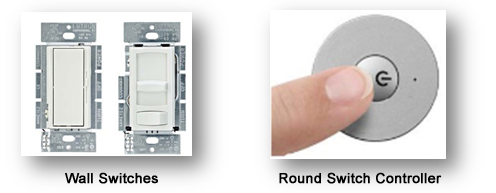

 Do Not Sell My Personal Information
Do Not Sell My Personal Information